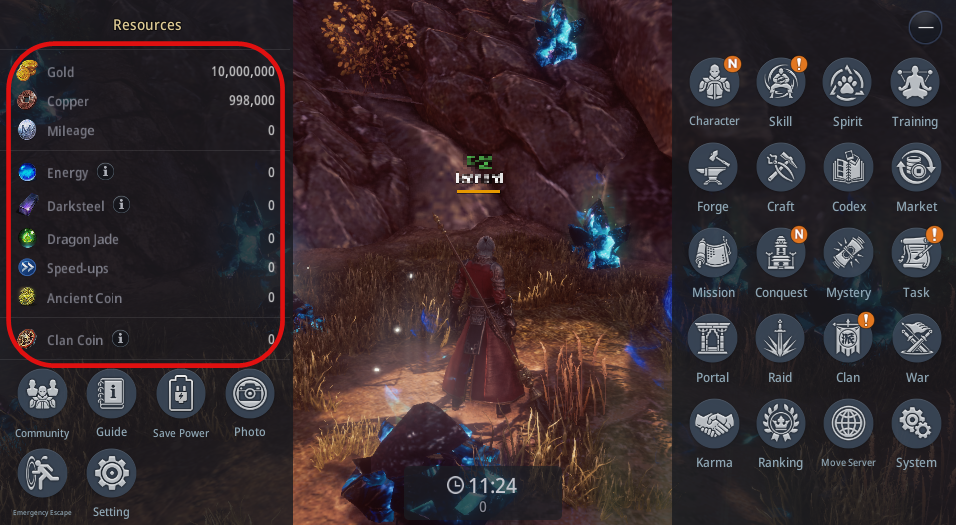Menu
Menu - You can tap the Menu icon on the top right of the screen to view the features. - Tap to access a feature of your choice. - Information of all currencies you own is displayed on the left. ① You can tap the Community button to open Mir 4's official community. ② You can view Mir 4 game guides. ③ Switches to the Save Power mode. ④ Switches to the Camera mode, and captured images are available at the path below. PC - MirMobile/Saved/Screenshots/WindowsNoEditor Mobile devices - [Gallery] ⑤ You can access Emergency Escape when your character is stuck. ⑥ You can adjust the graphics, name, and crest settings.
Document update date : 2021-08-21