Choose Server
You can check out the guide before choosing the servers.
Choose Server

1. Check your server after logging in.
※ MIR4 has [ASIA], [INMENA], [EU], [SA], [NA] continents and each continent has multiple sub-regions, worlds, servers.
Server : ASIA11, SA13, NA22, etc.
World : ASIA11 ~ ASIA14 = ASIA1 world
Region : ASIA11 ~ ASIA44 = ASIA1 Region
Continent : ASIA, INMENA, EU, SA, NA

2. Click on [Change server] to change your server.

3. The changeable continents, regions and servers will be displayed.
① Ping of continents might be high or low depending on the place you are logging in.
② Please check the continent that is selected at the moment.
③ Server time is different for every continent, meaning the opening time of the in-game contents and servers may vary.
[ASIA] - UTC+8
[INMENA] - UTC+6
[EU] - UTC+2
[SA] - UTC-3
[NA] - UTC-4
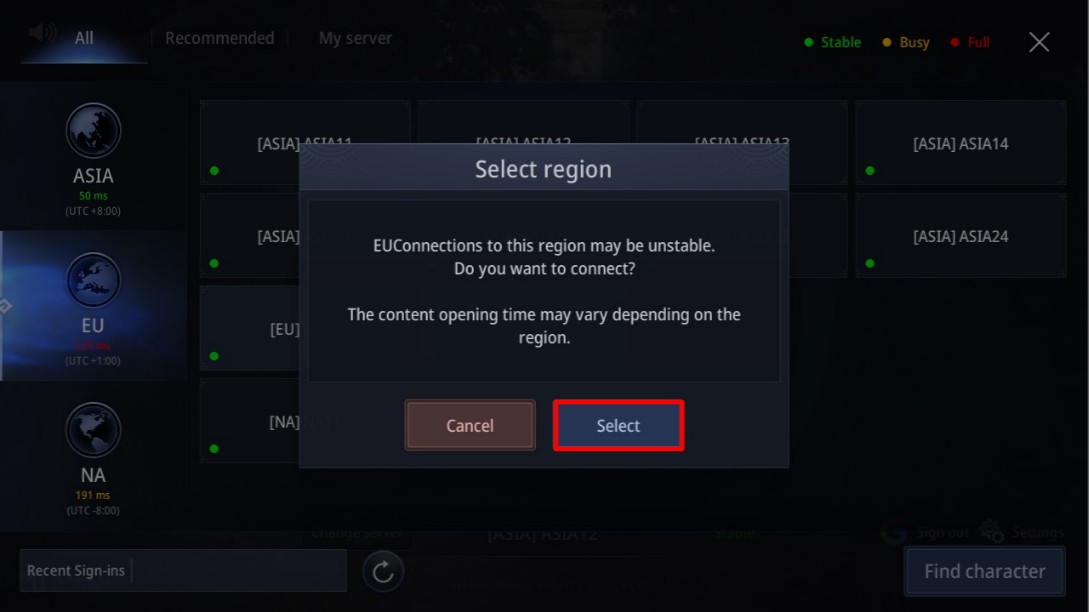
4. Click the continent, region, and server that you want to change into, and click the 'Select' button when the 'Select Region' pop-up comes up.
※Please note that the network might be unstable if you have chosen a continent that has a high ping, making your gameplay unstabilized.

5. Check the changed server at the lobby, and you can create your character after clicking the screen.
Document update date : 2023-07-03