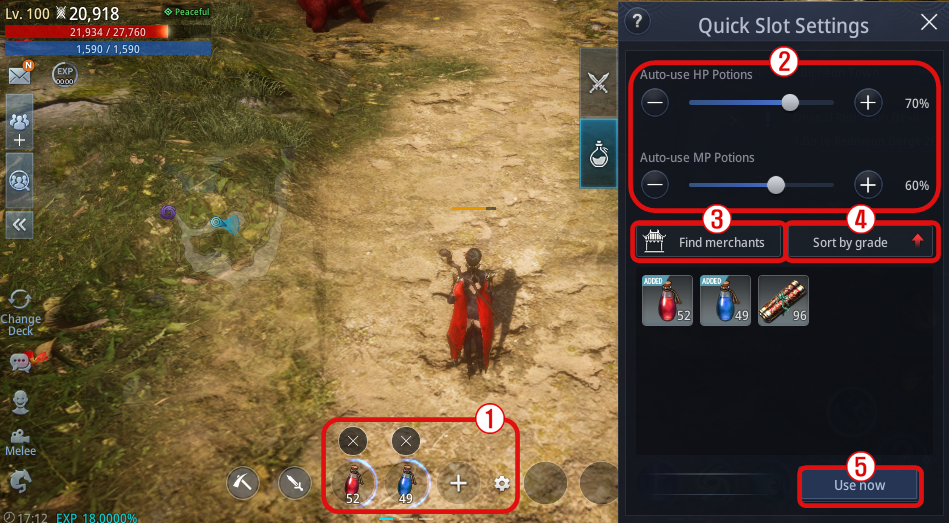Quick Slots
Assigning quick slots ① You can tap the gear-shaped icon and then tap the potion icon to assign it to a slot. (C key on a PC) - Items assigned to quick slots can be used directly by tapping. (On a PC, you can use them manually by using the number keys 8, 9, and 0.) ② You can set the usage frequency of HP and MP potions on the quick slots. ③ Find merchants: Shows a list of merchants near your character. ④ Sort by grade: Sorts consumables by grade. ⑤ Use now: Uses a selected item instantly.
Document update date : 2021-08-24