Character
You can manage your items and check the growth and activities of your character. Also, you can equip Magic Stones to help upgrade your character.
Equipment
- Press the Equipment icon or tap Character > Equipment tab in the Menu.

View your character's stats, profile, equipment, and items in the bag
② Tap 'Details' to check the character's full stats
③ You can change your character's profile picture by tapping the profile picture
④ View the tiers and enhancement levels of your equipment, and lock/unlock, sell, or equip/remove them
⑤ Tap the Craft icon to open the Craft > Crafting window
⑥ Tap an unequipped equipment to compare options with the currently equipped equipment
⑦ Using Auto-equip equips your character with equipment that give the highest Power Score
⑧ Sort items in different ways
Info
Access the Info menu from Character - Equipment window, where you can view your character's basic information.

① View your character's Power Score and press the '+ Details' button to check detailed stats.
② View your Title/Power Score/Alignment/Clan/Skill/Spirit information.
③ Tapping the Craft button opens the Craft > Crafting Equipment window.
Magic Stone
Tap Character - Magic Stone in the Menu or click the Magic Stone tab at the top left of the Equipment window.

① View the information about the stats applied by equipping Magic Stones
② Equip or remove Magic Stones
③ Tap the 'Combine Magic Stones' button to access Craft > Combine
■ Spectrumite
[Basic information of Spectrumite]
- Item Type : Tradable / Non-tradable
- Grade : Uncommon / Rare / Epic / Legendary
- Option : There is no fixed option, and maximum of 6 random options will be applied.
1) Uncommon : 3 Types of Random Options
2) Rare : 4 Types of Random Options
3) Epic : 5 Types of Random Options
4) Legendary : 6 Types of Random Options
- Option type : 5 Types of New options(Hunting EXP Boost, Gathering Boost, Mining Boost, Energy Gathering Boost, and Darksteel Gain Boost) will be added to pre-existence Magic Stone's Option types.
* Option stat : 1.5 times higher ability stats among the Magic Stones with the same grade.
- Combine : Spectrumite can only be combined with Spectrumites.
[How to equip]
① Enable to equip the Spectrumite in exclusive slot.
* Condition of opening the exclusive slot for the Spectrumite : Reaching Tower of Quintessence Lv.12
※ Epic/Legendary 'Magic Stone'/ 'Spectrumite' can be enhanced up to Lv. 7, and there will be a failure chance existing on Lv. 1.
※ Please refer to [Forge > Special Enhancement] for further details.
Mystical Piece
1. Mystical Piece
Tap the Mystical Piece tab on the upper left corner from Menu > Character > Secondary Equipment.

- The first slot for Mystical Piece is located at the top left, and the slot numbers are assigned counterclockwise.
- There are a total of 12 Mystical Piece slots, which unlock individually as you meet the following conditions:
① Slot 1: Reach Level 60
② Slot 2: Clear Tower of Victory Stage 7
③ Slot 3: Clear Tower of Victory Stage 9
④ Slot 4: Clear Tower of Victory Stage 11
⑤ Slot 5: Clear Tower of Victory Stage 13
⑥ Slot 6: Clear Tower of Victory Stage 15
⑦ Slot 7: Clear Tower of Victory Stage 17
⑧ Slot 8: Clear Tower of Victory Stage 19
⑨ Slot 9: Use 20 Rare Ancient Tablets
⑩ Slot 10: Use 20 Epic Ancient Tablets
⑪ Slot 11: Use 20 Legendary Ancient Tablets
⑫ Slot 12: Use 20 Legendary Divine Ancient Tablets
※ You can obtain Tablet Fragments from Fissured Magic Square, Secret Peak, and Hell Raid. Rare, Epic, Legendary, and Legendary Divine Ancient Tablets can be crafted in the ‘Craft Material’ tab.
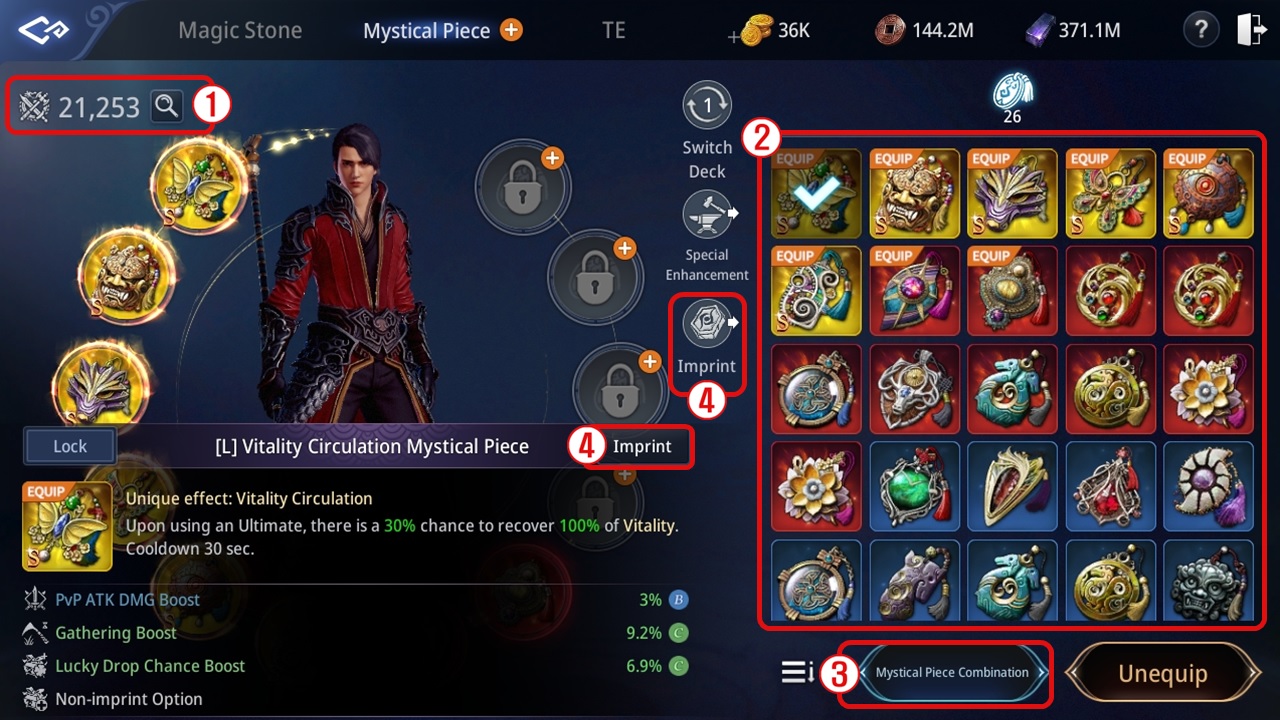
① See the information of the stats applied by equipping Mystical Piece.
② You can equip or unequip the mystical piece you own.
③ Tap 'Combine Mystical Piece' button to move to Craft > Other Combination from Combine > Mystical Piece tab.
④ Tap the 'Imprint' button to obtain or change the Imprint stats of a Mystical Piece.
- You can also use the 'Imprint' button in the item description of any Mystical Piece of rare grade or higher.
2. Mystical Piece Imprint
- Imprint is a feature available for Mystical Pieces of rare grade or higher.

① Select the Mystical Piece to Imprint and the Ancient Tablet to be used as Imprint Material.
② You can check the number of Ancient Tablets and the amount of Darksteel needed to Imprint.
- The same grade of Ancient Tablet is required for Mystical Piece Imprint.
| Item | Material |
| Rare Mystical Piece | Rare Ancient Tablet x1 |
| Darksteel x5,000 | |
Copper x50,000 | |
| Epic Mystical Piece | Epic Ancient Tablet x1 |
Darksteel x10,000 | |
Copper x100,000 | |
| Legendary Mystical Piece | Legendary Ancient Tablet x1 |
Darksteel x50,000 | |
Copper x500,000 |
- The Legendary Divine Ancient Tablet can be used on Mystical Pieces of all grades, and the number required varies based on the grade of the Mystical Piece being Imprinted.
| Item | Material |
| Rare Mystical Piece | Legendary Divine Ancient Tablet x1 |
| Darksteel x10,000 | |
| Copper x100,000 | |
| Epic Mystical Piece | Legendary Divine Ancient Tablet x2 |
Darksteel x20,000 | |
| Copper x200,000 | |
| Legendary Mystical Piece | Legendary Divine Ancient Tablet x3 |
| Darksteel x100,000 | |
| Copper x1,000,000 |
- The effects applied during Mystical Piece Imprint depend on the type of Ancient Tablet used.
| Type | Material | Applied Effect |
Imprint a Mystical Piece Without an Imprint Option | Rare/Epic/Legendary Ancient Tablet | Adds 1 Imprint Option |
| Legendary Divine Ancient Tablet | Adds 1 Imprint Option and changes Basic/Additional Properties Effects | |
| Imprint a Mystical Piece With an Existing Imprint Option | Rare/Epic/Legendary Ancient Tablet | Changes Imprint Option Effect |
| Legendary Divine Ancient Tablet | Changes Imprint Option Effect and Changes Basic/Additional Properties Effects |
③ Check the Basic Properties and Imprint Options of the registered Mystical Piece.
④ View detailed information about the stats that can be obtained through Imprint.
- The Basic/Additional Properties of Mystical Pieces can range from C to SS grade, while Imprint Options can range from B to SS grade.
⑤ Use resources to proceed with Mystical Piece Imprint.
※ Epic/Legendary 'Mystical Piece' can be enhanced up to Lv. 7, and there will be a failure chance existing on Lv. 1.
※ Please refer to [Forge > Special Enhancement] for further details.
Outfit
- Tap Character - Outfit tab in the Menu.

① Check the accumulated stats applied by the outfit
② You can tap the outfit to preview it
③ Tap the arrow button at the bottom of the outfit equipment list to reset the preview
④ Tap a purchased equipment to dye or equip/remove
Ride
- Tap Character - Ride tab in the Menu or click the Ride tab at the top left of the Outfit window.
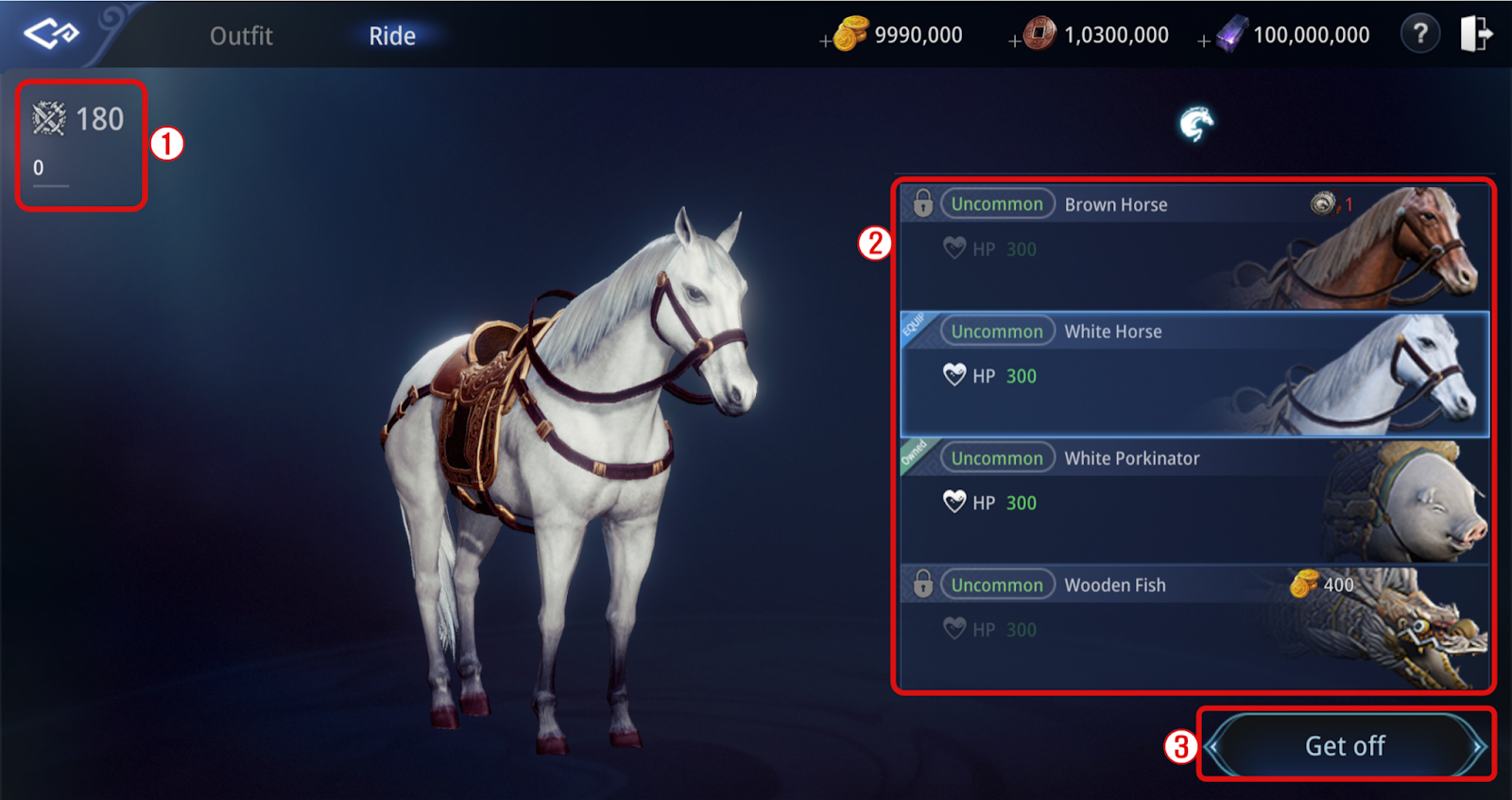
① Check the stats increased by owning mounts
② Check the stats that can be gained by purchasing a mount
③ Purchase a mount or ride/dismount
Wearable
Wearables are Appearance Equipments and Mounts with XDRACO properties.
① Choose types of the Wearable Appearance Equipments (Outfit Equipment, Spirit, Mount)
② Check the number of stats added from all the Wearable Appearance Equipment equipped at the moment.
③ Check the additional stats obtainable from equipping the Wearable Appearance Equipment.
④ Click to 'Equip' or 'Unequip' the Wearable Appearance Equipment that you possess.
※ Wearable Appearance Equipment can be purchased or sold from the EXD or in-game market.
※ Wearable Mount Equipment can be obtained by crafting a "Mount Ornament Box" through <Admiration Point Exchange> Seo Kyungwoo.
Disenchant
- Click the [Disenchant] button located at the bottom right of the equipment screen to access the Disenchant interface.


① You can select equipment for Disenchant on the right side of the screen.
- Disenchant can only be performed on Rare or Epic-grade equipment.
② You can check the registered equipment and Disenchant stages on the left side of the screen.
- The higher the grade, tier, or enhancement level of the registered equipment, the better the rewards you can obtain.
③ When performing Disenchant, you can acquire one item from the list displayed at the bottom.
④ You can automatically register equipment or reset the registration list using the [Auto-assign] and [Reset] buttons.
- You can adjust the settings for the [Auto-assign] button through Assign Filter.
Document update date : 2025-01-06
