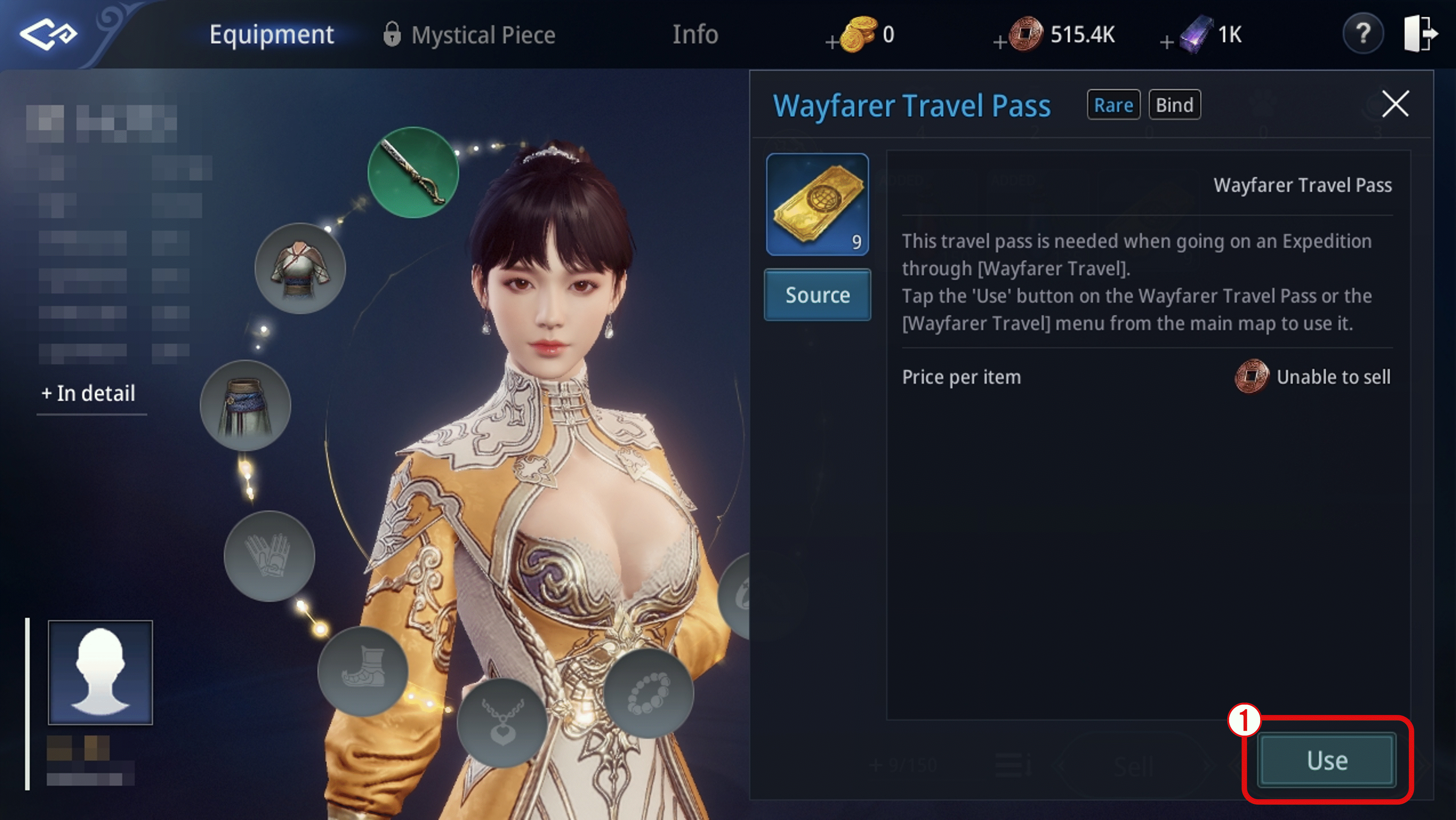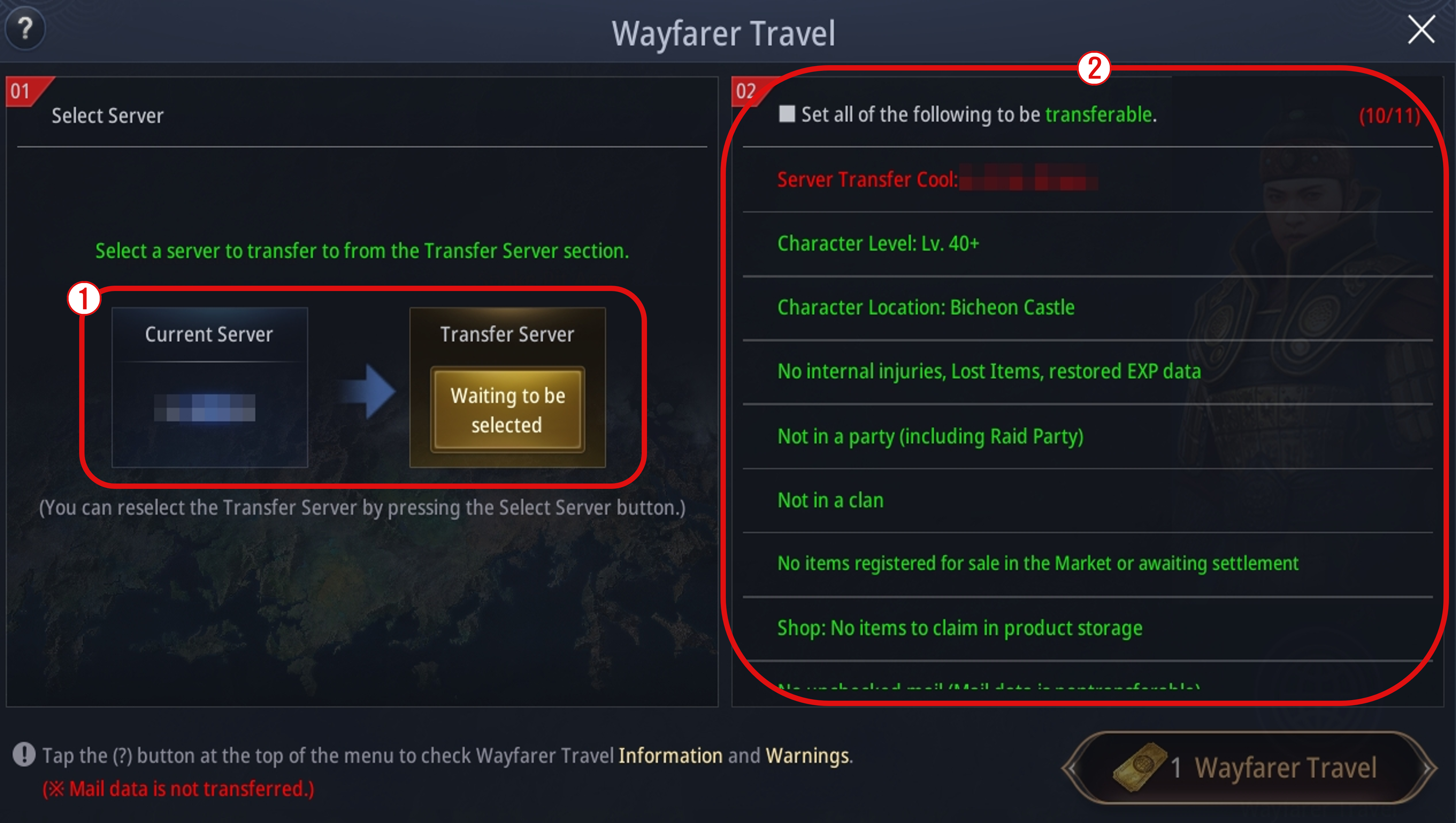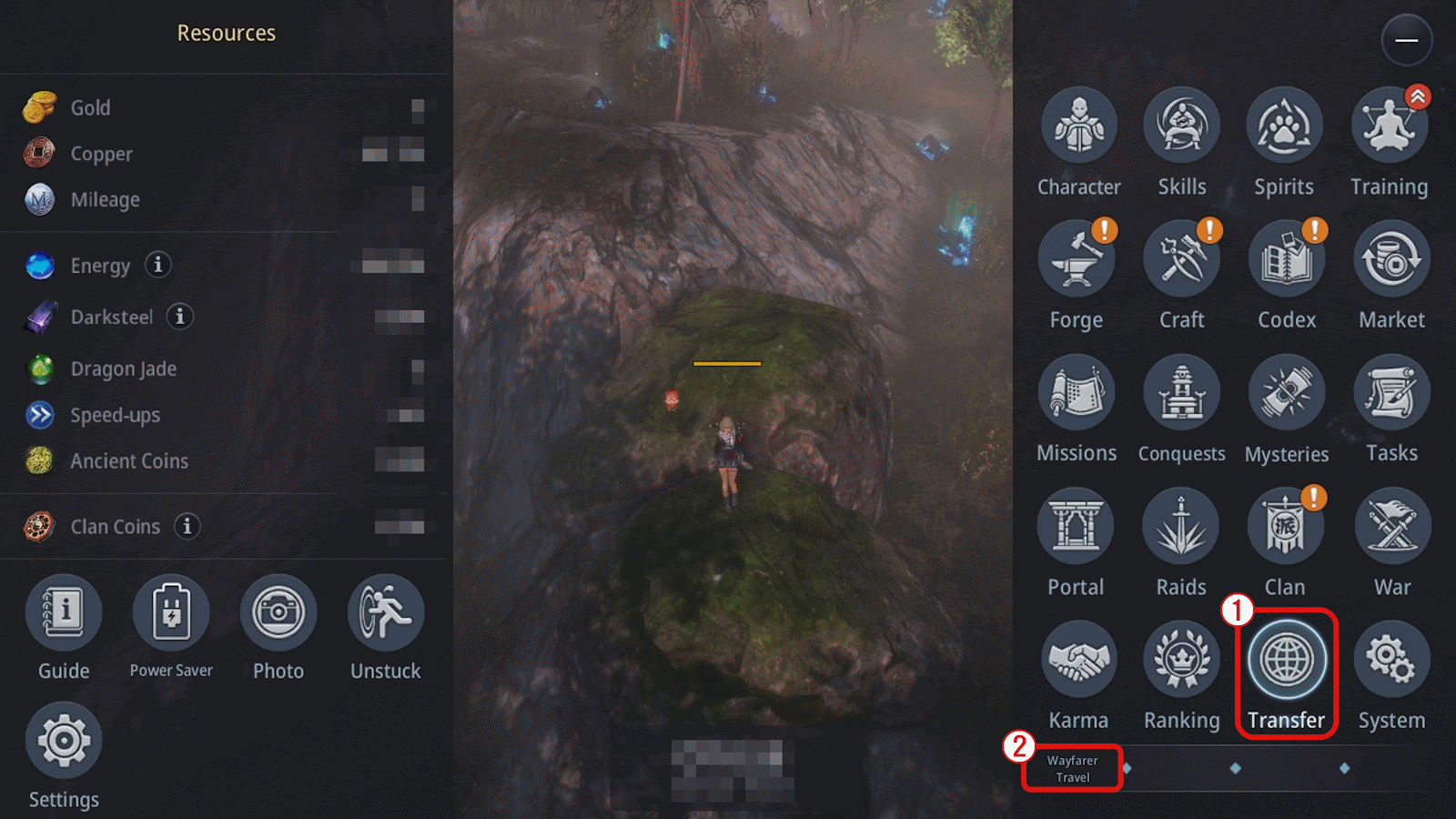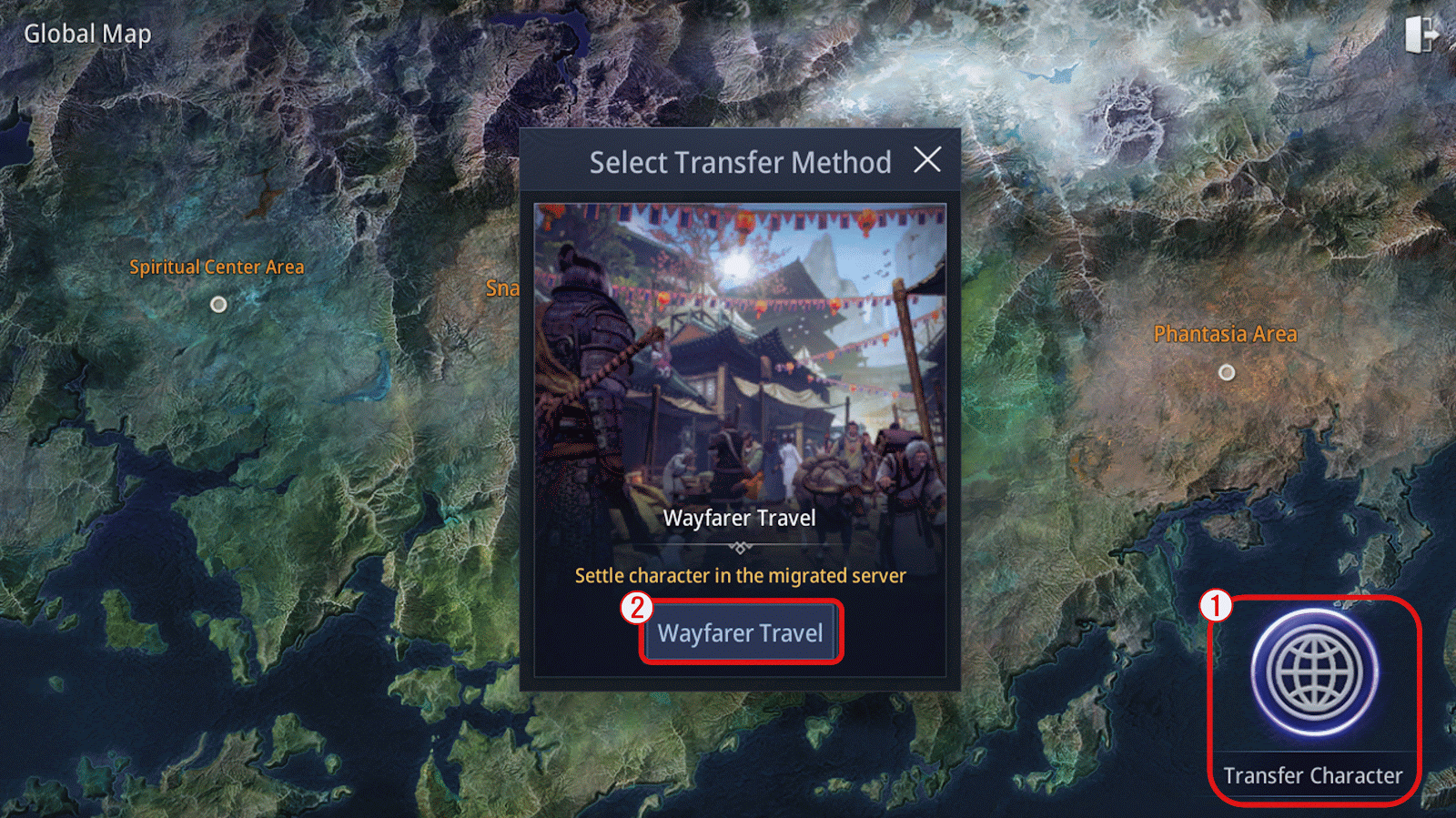Wayfarer Travel
'Wayfarer Travel' is a service that helps you to freely move your chosen character to different servers or regions and even travel to new continents.
Conditions for the Wayfarer Travel [Character] - Will be enabled after reaching level 40 and character must be placed in Bicheon Castle. - Internal Injuries(Major or above), Lost Item, EXP to be restored caused by death must not exist. - Items that are registered or needs to be settled in market must not exist. - No items registered in EXD [Contents] - Must not be joined in Clan. - Magic Square, Secret Peak, Raid, Boss Raid must be ended at the moment of the Wayfarer Travel. - Must not be joined in Party (Including Raid Party). - Claimable items must not exist in Shop > Storage. - Items that are currently being unsealed must not exist. - Conquests that are being promoted must not exist. - Wayfarer Travel & NFT sealing cool-down (5 days) must not exist. - When participating in Castle Siege, a Wayfarer Travel wait time of 24 hours must be fulfilled. - No Tangled Inner Force for Cosmic Harmony, no progress for Celestial Cycle [Server Conditions] - At least 1 spare character slot must be empty on the server that you want to transfer to. - 5 days of cooldown will be applied after completing the Wayfarer Travel. ※ You can transfer to any servers regardless of the region or continent. (Wayfarer Travel Pass needed will vary depending on the distance) ※ Regional server time will be differently applied based on your destination continent. ※ Conditions above may change. [Wayfarer Travel Pass] - Item used to do Wayfarer Travel. - Can be purchased in Shop > Common Product > Travel Pass - Number of Wayfarer Travel Pass needed to do Wayfarer Travel
How to use Wayfarer Travel 1. Route to the Wayfarer Travel menu 1) In-game menu(+) > Transfer > Wayfarer Travel ① Click In-game menu (+) > Transfer ② Click 'Wayfarer Travel' button 2) Global Map > Transfer Character > Wayfarer Travel ① Click ‘Transfer Character’ icon on the Global Map. ② Click ‘Wayfarer Travel’ button 3) Using Wayfarer Travel Pass ① You can move to the Wayfarer Travel menu by clicking 'Use' button from the Wayfarer Travel Pass inside your Bag > Sundry. 2. How to use Wayfarer Travel ① Choose server to move ② Check and complete all the pre-conditions listed to use Wayfarer Travel ※ You can use Wayfarer Travel only if you have fulfilled the pre-conditions on the list. ※ At least 1 empty character slot must exist on the server that you want to transfer to. 3. Completion of Wayfarer Travel - You will be moved to the log-in screen after registering Wayfarer Travel. - Leaving server and destination server will become unaccessible until the Wayfarer Travel is done.
Transferring character data [Transferable Data] ※ You cannot use Wayfarer Travel while you are succumbed to Tangled Inner Force, or if Divine Ascension Promotion is in progress. [Non-transferable Data]
Document update date : 2024-07-05