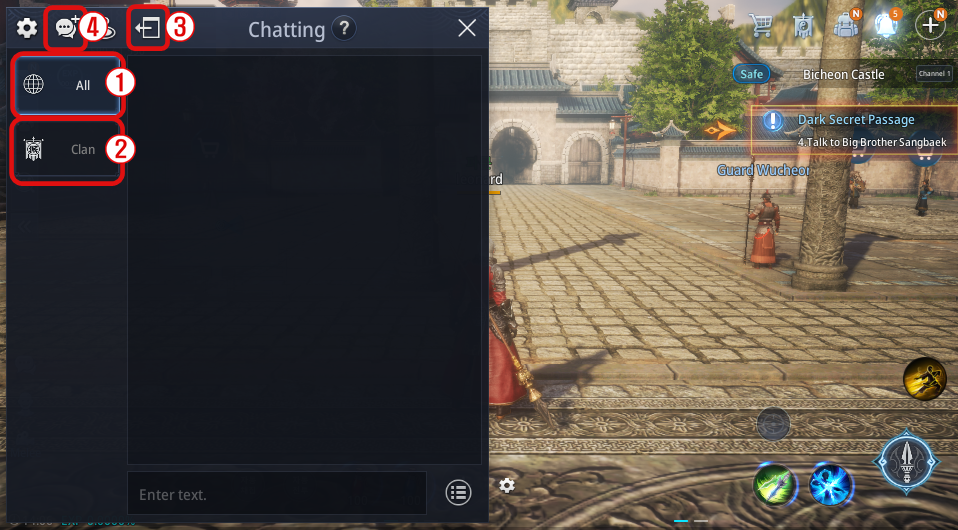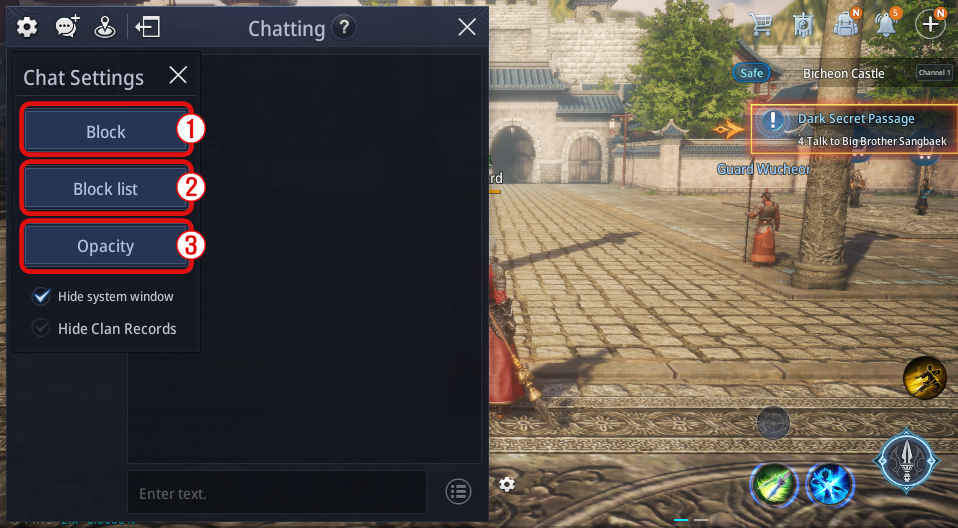Chat
Various chat modes are available to help players communicate with each other in the Land of Mir.
Chat ① View the server chat and talk with everyone in the server. ② View the clan chat and talk with fellow members in the clan. ③ You can show or hide the tab on the left. ④ You can add the chat tabs you want. ① Enter the name of a character to block that character's chat. ② View the list of blocked users. ③ You can adjust the opacity of the chat window.
Document update date : 2021-08-23